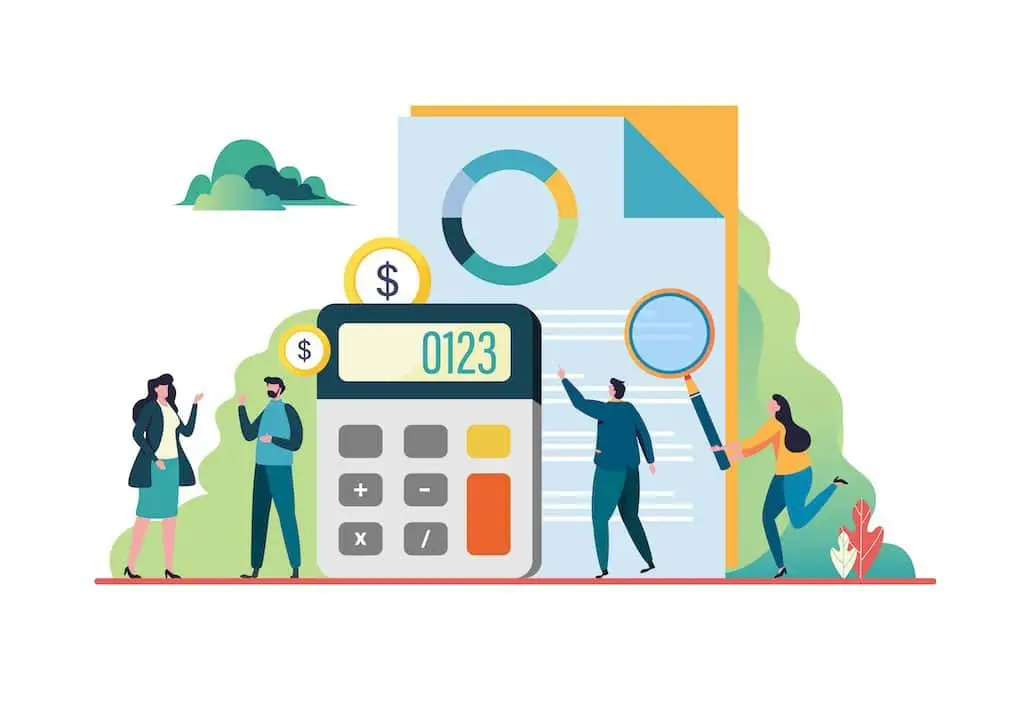
How To Create A Projection Budget?
Creating a projection budget is a fundamental step for any business owner or entrepreneur looking to navigate the financial future of their enterprise with clarity and precision. The process begins with understanding the basics of budget projections, which involves comprehending the purpose behind creating a projection budget—it isn’t just about predicting future income and marketing expenses or variable costs, but also about planning for the unforeseeable, making strategic decisions and setting achievable future financial outcomes and goals.
Once the foundational knowledge is established, the next critical step is selecting the right budget projection template. A well-structured template can simplify the process by providing a clear framework for input data. It ensures consistency and comparability over time and across different scenarios. The template should align with your business’s complexity and the specifics of your industry.
Incorporating historical data into your budget plan is imperative for creating a projection budget that reflects the realities of your business. This involves looking at past financial performance as a baseline while adjusting projections for future predictions and market trends. Understanding your business cycle, recognizing patterns in revenue and expenses, and considering external factors such as economic trends or changes in consumer behavior are crucial at this stage.
The process culminates with the finalizing of your budget projection with stakeholder input. Engage with key stakeholders, including department heads, financial officers, and potential investors, to review and refine your projections. Their insights can provide valuable perspectives, ensuring your budget is realistic, achievable, and aligned with broader business objectives. By meticulously following these steps, utilizing a budget projection formula, and leveraging a comprehensive budget projection template, businesses can embark on their planning, budgeting, and forecasting services journey with a solid foundation and a clearer path to financial success.
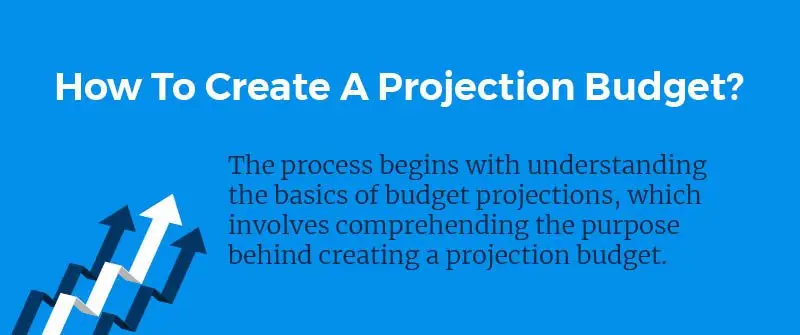
How To Calculate A Budget Estimate?
Calculating a budget estimate is an essential step for businesses and project managers to anticipate financial needs and allocate resources effectively. The process involves a detailed analysis of past performance, current resource availability, and future financial requirements. By incorporating a budget projection formula, businesses can derive more accurate estimates that support effective planning, budgeting, and financial forecasting in project management.
Identifying Your Project or Business Needs
Begin by clearly defining the scope and objectives of your project or business activity. Identifying specific needs, from operational costs to project deliverables, sets a foundation for precise budget estimation. This step requires a comprehensive understanding of the project or business’s requirements to ensure all potential expenses are considered.
How to Apply a Budget Projection Formula for Accurate Estimates
Utilize a budget projection formula to quantify your identified needs. This formula often includes variables for direct costs, indirect costs, and a contingency percentage to account for uncertainties. By applying these formulas, you can generate a preliminary financial framework that highlights potential expenditure and income streams.
What are Direct and Indirect Costs?
Direct costs, such as materials and labor, directly relate to your specific project or business activities. Indirect costs, on the other hand, include overheads and administrative expenses that support the broader operation. Accurately distinguishing and calculating these costs is crucial for an effective budget estimate.
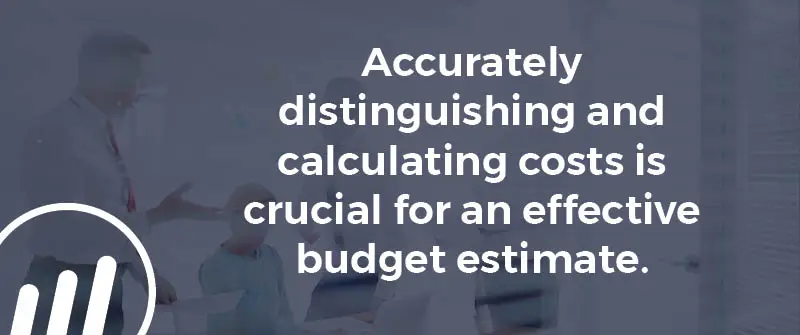
How to Adapt the Budget Estimate to Reflect Real-Time Variables
Market trends, economic fluctuations, and other external factors can impact your initial budget estimates. Adjusting your projections to reflect these real-time variables ensures that your budget remains relevant and realistic. This adaptability is a key element of successful budgeting and forecasting in project management.
Utilizing Professional Judgment for Contingency Planning
Incorporate a contingency plan into your budget forecasting estimate to prepare for unforeseen expenses. This plan, informed by professional judgment and past experiences, adds a layer of financial safeguarding. Contingency planning is an invaluable practice for mitigating risks associated with budget overruns and unforeseen expenses.
How To Do Budget Forecasting In Excel?
Budget forecasting in Excel offers a dynamic and customizable platform for managing and predicting future financial performance. This is essential for business owners and entrepreneurs looking to optimize their financial planning and achieve greater accuracy in their budget forecasts. Excel, known for its versatility and wide range of functionalities, provides an excellent foundation for crafting detailed budget forecasts.
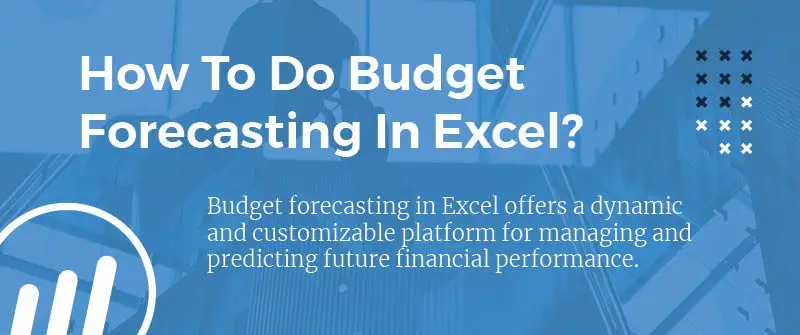
Getting Started with Excel for Budget Forecasting Process
Begin by acquainting yourself with Excel’s basic features. Familiarize yourself with formulas, charts, and data import tools that can facilitate the process. Excel’s user-friendly interface makes it accessible even for those with little to no budgeting experience. Use budget forecasting tools available within Excel to set the groundwork for your projections.
How to Leverage Excel Templates for Efficient Budget Planning
Utilizing pre-existing budget and forecast templates in Excel can streamline the budget forecasting process. These templates often come equipped with essential formulas for calculating various financial metrics. They provide a structured framework that can be customized according to your business’s specific needs, thus creating a tailored budget forecast for 2024 and beyond.
Implementing Formulas for Automated Calculations and Projections
Excel’s formula functionality is a game-changer for budget forecasting. By inputting simple formulas, you can optimize data analysis and calculations for recurring expenses, revenue projections, and other critical financial indicators. This automation not only saves time but also reduces the potential for human error, ensuring that your forecasts are as accurate as possible.
Analyzing Historical Financial Data with Excel’s Advanced Features for Insightful Forecasts
For those looking to delve deeper into financial analysis, Excel’s advanced features like pivot tables and scenario managers can provide insightful data visualization and trend analysis. These tools can help identify financial opportunities and risks, allowing for more strategically informed decisions.
Maintaining and Adjusting Your Excel Budget Forecast Over Time
Budget forecasting isn’t a one-time task; it requires ongoing maintenance and updates as new data becomes available. Excel makes it easy to adjust your forecasts over time, ensuring they remain relevant and reflective of your business’s evolving financial situation. Regular updates can help anticipate future financial challenges and opportunities, keeping your business one step ahead.
What Is An Example Of a Budget And Forecast?
Understanding the dynamics between a budget and a forecast is pivotal for effective financial planning. While both are financial planning tools, they serve distinct purposes and can significantly impact a business’s strategic direction. A budget is often viewed as a roadmap, outlining the company’s financial goals and the resources allocated to achieve these goals over a specific period. In contrast, financial forecasting is more flexible, providing an updated view of the company’s financial trajectory based on current trends and data.

Real-Life Example of a Budget and Forecast Integration for a Small Business
Consider a small retail business planning for the coming year, 2024. The owners create a budget that details expected sales, expenses, and net profit for the year, using a budget forecast example to estimate costs, revenues and cash flow. This budget serves as their financial blueprint, guiding spending and investment decisions.
However, three months into 2024, unforeseen circumstances led to higher supplier costs and a shift in consumer behavior, impacting sales. Here, a forecast comes into play. By updating its financial plan to reflect these changes, the business can adjust its budget, reallocating resources to account for increased costs and altered sales projections. Thus, the forecast acts as a reality check, enabling the business to pivot and adapt to the changing environment.
Case Study: Utilizing a Budget and Forecast for Strategic Growth
Another insightful example is a medium-sized technology firm that uses both its budget and forecasts to steer strategic growth. At the beginning of 2024, it outlines a budget with planned investments in research and development, marketing, and new hires. However, the forecast is updated monthly, incorporating the latest sales figures, market trends, and cash flow analysis to ensure that the company remains on track to meet its goals or to identify areas where adjustments are necessary for optimizing performance and capitalizing on emerging opportunities.
In this context, their budget forecast for 2024 not only provides a guideline for expected financial outcomes but also incorporates adaptability through financial forecasting. This dual approach ensures that the company can pursue aggressive growth strategies while maintaining financial health and resilience against unforeseen changes.
Turn your accounting into a competitive advantage with Milestone’s outsourced accounting services. Our experienced bookkeepers and accountants will take care of your financial records so you can focus on running your business. Contact us today to gain access to better information and make smarter decisions with our reliable expertise.
Related Content

What Is Incremental Budgeting?
Find out what incremental budgeting is and how it differs from other budgeting methods. Transform your budgeting process by partnering ...

What Is Financial Planning & Analysis?
Learn about financial planning and analysis to transform your business. Milestone combines deep financial insight with hands-on support so businesses ...

What If Analysis: Definition, Benefits, And How To Perform One
What-if analysis is a strategic decision-making tool used in financial planning to evaluate the impact of various hypothetical scenarios on ...
Stay in the know